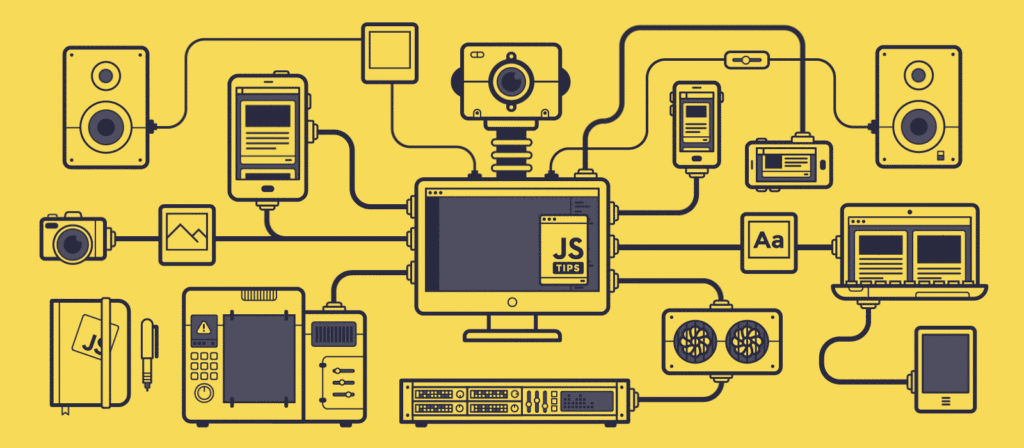
I have had headache removing Windows Vista to replace it with Ubuntu. Every time I’ve tried to boot from some other media it didn’t work. Booting from Windows XP caused a blue screen. Finally I’ve found a solution to install Ubuntu on my system.
1. Boot the computer and press F12 when bios appears
2. Go to “Device Setup”
3. Navigate to “Sata” menu and go to “Sata Operation”
4. Now change RAID to Autodetect/ATA.
This will make it possible to boot and install Ubuntu or Windows XP on your Dell dimension 9200 machine.
Now you are free from commercial OS. Good luck and have fun. 😉